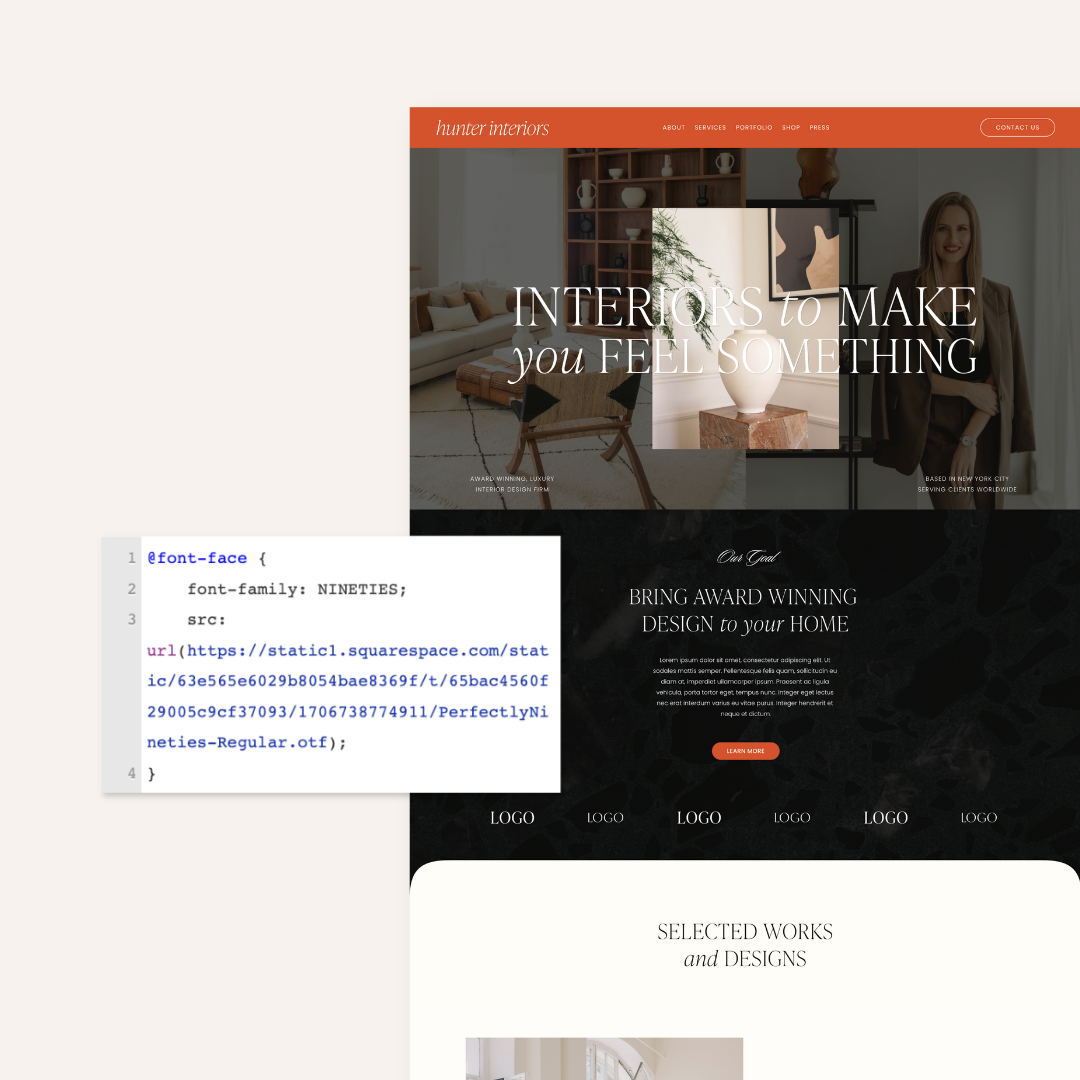What’s The Difference Between Squarespace 7.0 versus Squarespace 7.1?
You may have seen that Squarespace updated their platform! This is exciting for us, for our team, for our customers, and for Squarespace! We love working with a platform that is constantly updating, innovating, and making their product even easier to use for their users.
If you haven’t heard that there’s a new platform update, let this be your announcement! Because we still have designs made for Squarespace 7.0, and are releasing Squarespace Templates for 7.1, we wanted to give you a rundown of what the main differences are, and how to tell which version will be best for you.
At A Glance: What Are The Key Design and Function Differences Between Squarespace 7.0 and 7.1?
Take a look at the table below to see some of the key design differences you might see between Squarespace 7.0 and 7.1:
| Design, Function, or Question | Squarespace 7.0 | Squarespace 7.1 |
|---|---|---|
Parallax Scrolling | ✓ | ✗ |
| Secondary Navigation | ✓ | ✗ |
| Speciality Portfolio Displays | ✗ | ✓ |
| Create Custom Color Backgrounds In Squarespace | ✗ | ✓ |
Built-In Blogging | ✓ | ✓ |
| Built-In E-Commerce | ✓ | ✓ |
Is It Easy-To-Use? | ✓ | ✓ |
Can I Easily Change Colors and Fonts? | ✓ | ✓ |
Which One Should I Use If I’m Brand New To Squarespace?
If you’re brand new to Squarespace, unless you’re looking for a very specific design function like parallax or secondary navigation, we’d really recommend starting on Squarespace 7.1! The platform is a little easier to use for Squarespace beginners, and since this is the most recent version, this is the one we’d recommend starting on.
Which One Should I Use If I’m Already On Squarespace 7.0?
If you already have a Squarespace website built on Squarespace 7.0, we’d recommend sticking with that earlier version and rebranding with one of our Squarespace 7.0 templates. The main reason is because right now, there’s no easy way to “upgrade” or move/transfer all of your blog content over to the new version on 7.1. The product development team at Squarespace assures us it’s coming soon! But it’s just not there yet.
What Will Happen To My Site If I’m On Squarespace 7.0? Will It Be Discontinued?
Not anytime soon! For real - don’t panic. We can tell you that our own GoLive website is built on Squarespace 7.0, and we’ve spoken directly to the product development team at Squarespace, and they’ve assured us that support, updates, and continued development of Squarespace 7.0 will not go away. And you won’t be forced into making the update until they release a way to either easily upgrade your website or easily transfer your existing content (blog, shop, copywriting and images) over to Squarespace 7.0.
Will GoLive Be Releasing More Squarespace 7.1 Templates To The Shop?
Yes! We’re actively working to release more Squarespace 7.1 templates in our shop. You can tell what version the template is made for by looking at the name / title of the product. It will indicate whether it’s Squarespace 7.0 or 7.1.