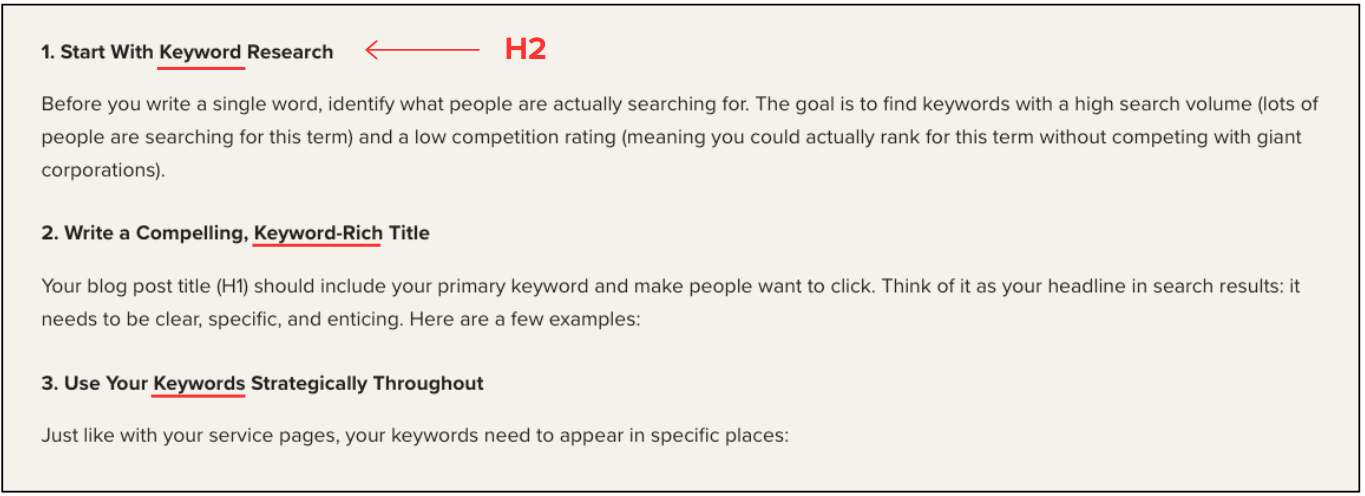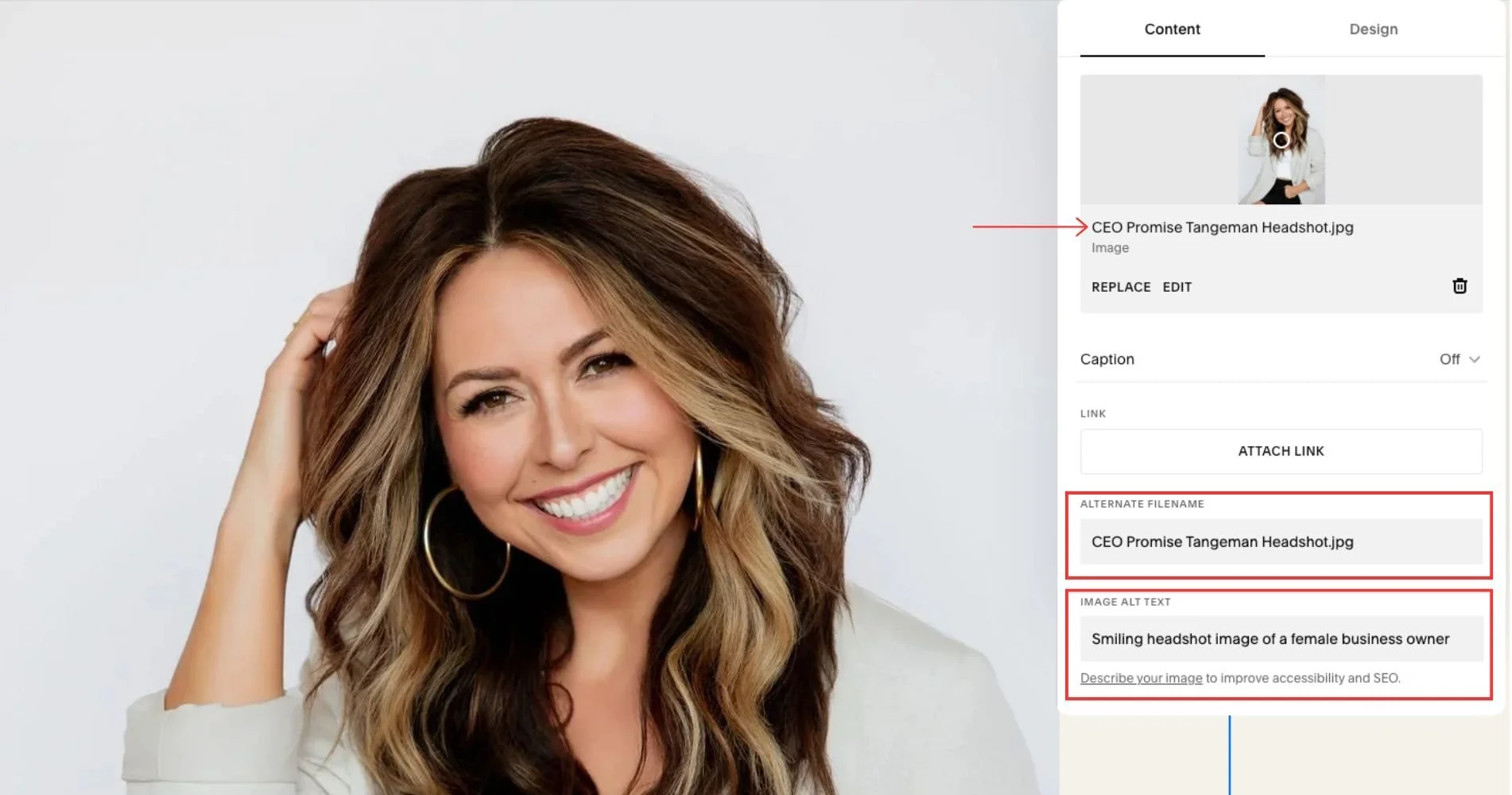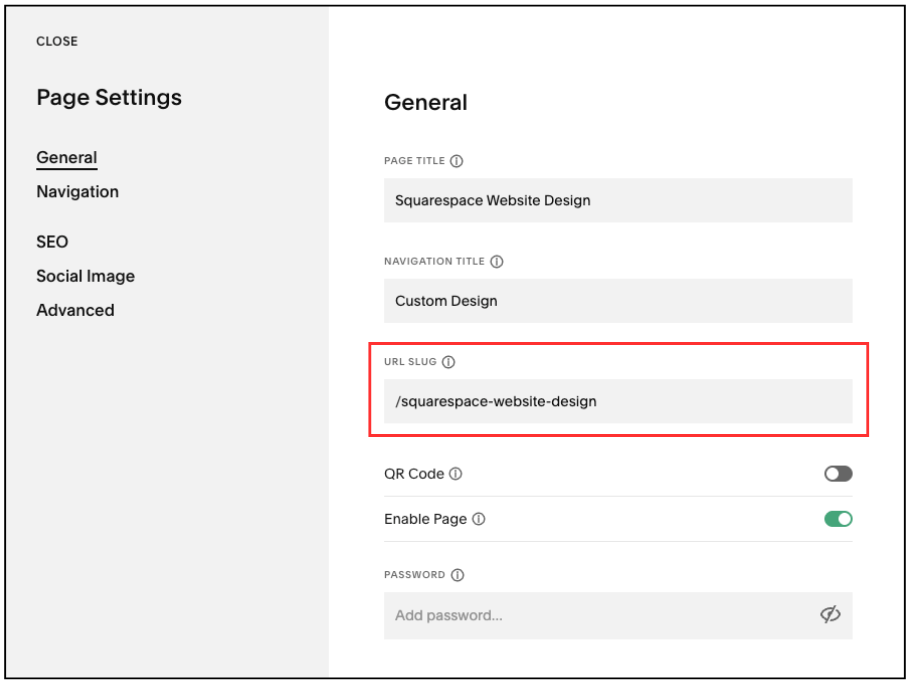Squarespace SEO: How To Choose And Use Keywords To Rank #1 On Google
So you've built a beautiful Squarespace website, congrats! But here's the thing: if people can't find it on Google, it's kind of like throwing an amazing party that nobody knows about. That's where keywords come in.
Keywords are basically the words and phrases your dream customers are typing into search engines when they're looking for exactly what you offer.
Even on Squarespace (which does a lot of the heavy lifting for you) knowing how to use keywords strategically can make a huge difference in who finds your site.
We're going to break down why keywords matter, how they work on Squarespace specifically, and — most importantly — how to pick and use the right ones so your site actually shows up when it counts. Let's dive in.
What Makes A Good Keyword?
Not all keywords are created equal. A good keyword is like finding that sweet spot between what people are actually searching for and what you can realistically rank for.
You want keywords that have decent search volume (meaning people are typing them in), but aren't so competitive that you're trying to outrank massive companies.
The best keywords are also specific enough to attract the right audience. Someone searching for "wedding photographer in Austin" is way more likely to book you than someone just searching for "photos."
Find 2-5 primary keywords that meet these criteria:
High monthly search volume = keywords a lot of people put into their search each month.
Low Competitive Ranking Score = how many other websites are also ranking for this keyword, and how hard this keyword is going to be for your website to rank for.
How To Find Keywords For Squarespace Website SEO
There are two tools we recommend when researching search keywords you want to optimize your site for. One is Mangools (our personal favorite) and SEO Space (a Squarespace tool built specifically for Squarespace websites).
How to Find Your Keywords Using the Mangools SEO Tool
We use Mangools for all of our client keyword research, and it's honestly the best tool for SEO in our opinion. Mangools has a free trial, which includes 5 lookups per 24 hours, 15 related and 5 competitor keywords per lookup (perfect for SEO beginners). Here's exactly how to use it:
Step 1: Start with KWFinder
Log into your Mangools account and open KWFinder. Type in a basic service or product you offer. For example, if you're a brand photographer, start with "brand photography" or "personal brand photographer."
Step 2: Add Your Location (If Relevant)
If you serve a specific geographic area, add your city or region in the location field. Local keywords are often easier to rank for and bring you more qualified leads.
Step 3: Analyze the Results
Mangools will show you a list of related keywords with two critical numbers:
Search Volume: How many people search this term monthly
Keyword Difficulty (KD): A score from 0-100 showing how hard it is to rank
You're looking for that sweet spot: keywords with a search volume of at least 100-500 monthly searches and a KD score under 30. These are your golden opportunities to rank!
Step 4: Check the SERP (Search Engine Results Page) Analysis
Click on any keyword to see who's currently ranking on page one. If you see other small businesses or sites similar to yours, that's a good sign you can compete. If it's all major brands with domain authority scores over 50, move on to a different keyword.
Step 5: Use the SERPWatcher Tool
Once you've selected your 2-5 primary keywords and start optimizing your site, add them to SERPWatcher (another tool included in Mangools). This tracks your ranking progress over time so you can see your site climbing up Google's results.
How to Use SEO Space for Squarespace-Specific Optimization
SEO Space is built specifically for Squarespace users, making it a great alternative if you want a tool designed for your platform. It offers keyword research alongside Squarespace-specific optimization recommendations.
Step 1: Log into SEO Space and navigate to the Keyword Explorer tool. Enter a keyword related to your business (for example, "Squarespace template" if you sell Squarespace designs).
Step 2: Review the important Keyword Metrics, which include the following:
Search Volume: How many people search for this term monthly. For our example, "Squarespace template", has 9,900 monthly searches.
Keyword Difficulty: A score indicating how hard it is to rank. The example shows a difficulty of 32, which is medium-level and doable with effort. Look for keywords with difficulty scores under 40 for the best chances of ranking.
CPC (Cost Per Click): This shows what advertisers pay for this keyword. Higher CPC often indicates commercial intent, AKA people searching are ready to buy.
Search Keywords By Intent:
C (Commercial): People researching with intent to purchase. Focus on keywords with commercial or transactional intent for the best ROI
N (Navigational): People looking for a specific website or brand
T (Transactional): People ready to complete an action or purchase
Your Position: If your site is already ranking for this keyword, SEO Space shows your current position. In the example, our website ranks #6 for "squarespace template."
Step 3: Explore Related Keywords
SEO Space shows you keyword variations and related terms along with their search volume, difficulty, and intent.
For example:
"squarespace newsletter template" = 70 searches/month, higher competition
"squarespace email template" = 70 searches/month, higher competition
"squarespace business template" = 30 searches/month, difficulty of 38 (somewhat competitive)
Look for related keywords with decent search volume but lower difficulty scores. These are your quick wins.
Step 4: Filter and Prioritize
Use the filter options to sort keywords by:
Search Volume (highest to lowest)
KD % (easiest to hardest)
Search Intent (focus on commercial/transactional)
This helps you quickly identify the best keyword opportunities for your specific business.
Step 5: Add Keywords to Your List
Click “add to keyword list” to save your chosen keywords. This creates a tracking list you can reference as you optimize your Squarespace website and monitor your ranking progress over time.
Once you have your 2-5 primary keywords, you're ready to strategically place them throughout your website. That's where the real optimization magic happens!
Alright, you've done your homework and found some solid keywords that your audience is actually searching for. Nice work! But here's where a lot of people get stuck: they have this list of perfect keywords, and they're not sure what to do with them.
Just sprinkling them randomly across your site isn't going to cut it (and honestly, it can actually hurt your SEO if you overdo it).
Squarespace gives you some pretty specific places to add your keywords that Google actually pays attention to. Let's talk about where to put them so they can effectively do their job.
9 Places To Add SEO Keywords On Your Website
1. Add Primary Keyword in Heading 1
Headers aren't just for making your content look organized—they're critical SEO signals that tell Google what your page is about. Think of them as the outline of your page that search engines read first. Using one H1 tag (Header 1) per page helps define the main topic clearly, making it easier for search engines to understand and rank the content. Your primary SEO keyword MUST be in your H1.
2. Include Keywords in 2-3 Heading 2s
Use H2s (Header 2) to break up your content into digestible sections, and try to include your primary keyword or related keywords in at least 2-3 of your H2s throughout the page.
3. Use Your Keyword in the First 100 Words
Google pays extra attention to the beginning of your content. The first 100 words of any page signal what the entire page is about, so your primary keyword needs to appear early (ideally in the first sentence or two).
This doesn't mean stuffing your keyword awkwardly into the opening paragraph. Write naturally, but be intentional about introducing your topic and keyword right away.
4. Sprinkle Keywords Throughout Your Copy (3-4 Times)
After your opening paragraph, Google scans the rest of your content to confirm your page is actually about the topic you're claiming. Mentioning your keyword 3-4 more times throughout reinforces your page's relevance without overdoing it.
Write for humans first and weave keywords in where they make sense. Google recognizes keyword “stuffing" and will penalize you for it. Use variations of your keyword to keep your copy from sounding repetitive.
Example: If your main keyword is "brand photographer Chicago," you can also use "Chicago brand photography" or "professional brand photos in Chicago."
5. Optimize Your Images for Search with Alt Text
Images have a big impact on SEO and can help you rank on Google Images, an undervalued traffic source. After uploading an image to Squarespace, click on the image, select the design tab (pencil icon), scroll down, and add descriptive alt text that includes keywords.
Example: "Female entrepreneur during brand photography session in Chicago studio."
6. Add Primary Keyword in Your Page Title (SEO Settings)
Your SEO page title is what shows up as the clickable link in Google search results and in browser tabs. It's one of the most important ranking factors Google considers!
Update your SEO Page title by clicking on the Page Settings (gear icon next to the page) > SEO tab > SEO Title. Add your primary keyword and keep it under 60 characters so it doesn't get cut off in search results.
7. Write a Compelling SEO Page Description (SEO Settings)
Your meta description is the short blurb that appears under your page title in Google search results. While it doesn't directly impact rankings as much as your title, it does affect whether people click on your result (click-through rate influences SEO).
You can update your SEO Page Description by clicking on the Page Settings (gear icon next to the page) > SEO tab > SEO Meta Description. Add your primary keyword and keep it under 60 characters so it doesn't get cut off in search results.
8. Add Primary Keyword to Your Page URL
Your page URL (also called the slug…weird, we know) is another signal to Google about what your page is about. Clean, keyword-rich URLs are easier for both search engines and humans to understand.
You can update your page URL by clicking "Pages" in your Squarespace site dashboard, and then:
Find the page you want to update
Hover over the page title
Click the gear Settings icon next to it
In the General tab, find the URL Slug field
Type your new URL, which should include your keywords (keep them short)
9. Add Primary Keyword to Your Footer
Adding your SEO keyword to your Squarespace footer can be a subtle but helpful way to reinforce your site’s topic for search engines. Here’s how to do it the right way.
Scroll to the bottom of any page on your site editor, you’ll see the Footer section outlined. Hover over it and click Edit Footer.
Click Add Block > Text. Type a short, natural-sounding sentence that includes your SEO keyword.
Example: “Modern interior design for homes that feel personal and timeless in Bozeman, Montana.”
Click Done > Save in the top-left corner.
Keywords might seem like just another thing on your never-ending to-do list, but they're honestly one of the most powerful (and free!) ways to get your Squarespace site in front of the right people.
Remember, you don't have to be perfect right out of the gate. SEO is more of a marathon than a sprint. Start with a few solid keywords in the key places we talked about, keep an eye on what's working, and adjust as you go.
Your future customers are out there searching for exactly what you offer. With the right keywords in place, you're making sure they can actually find you. Now go make your site impossible to miss!
Need more SEO help? You might like these (FREE) SEO guides: