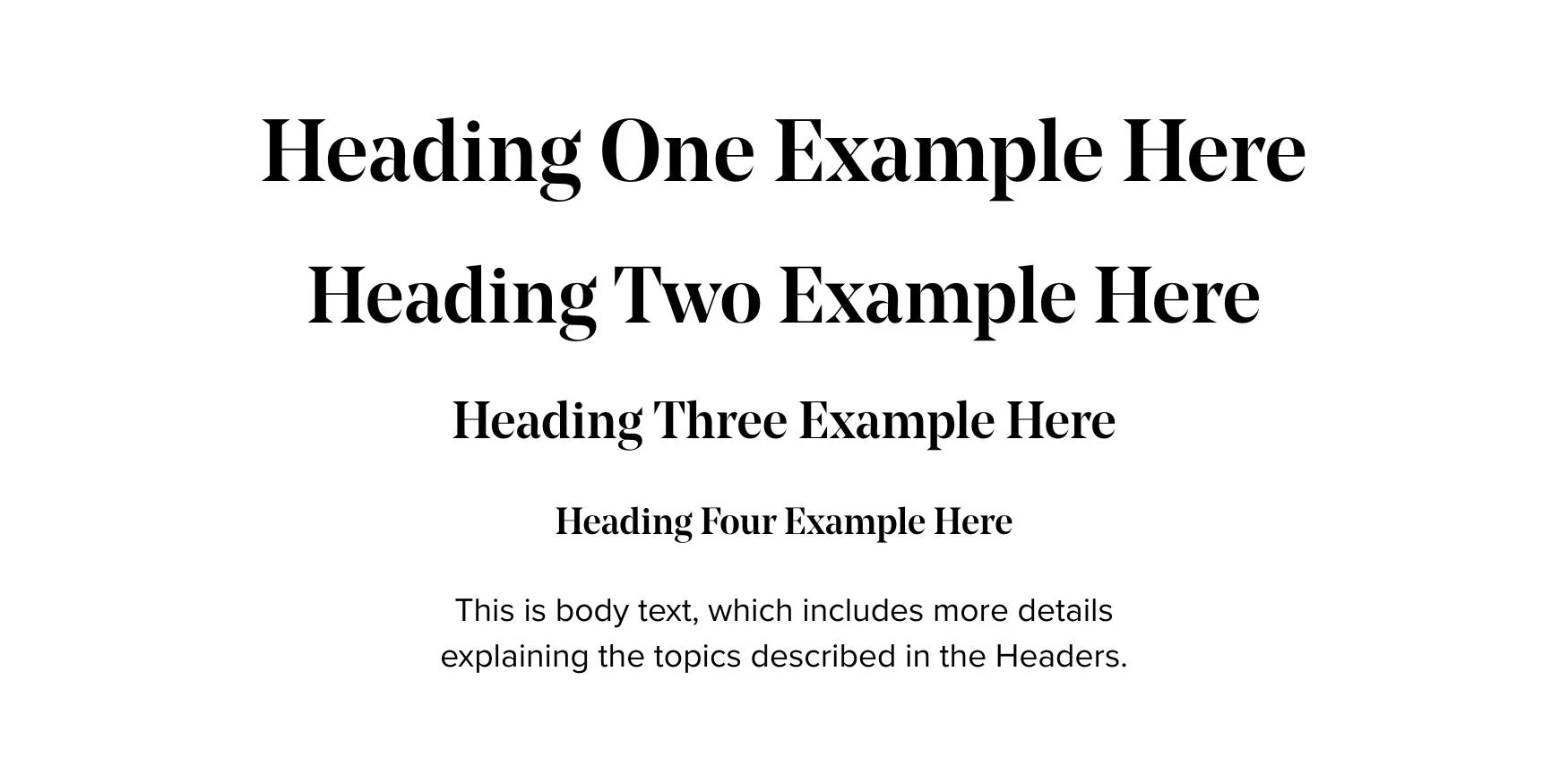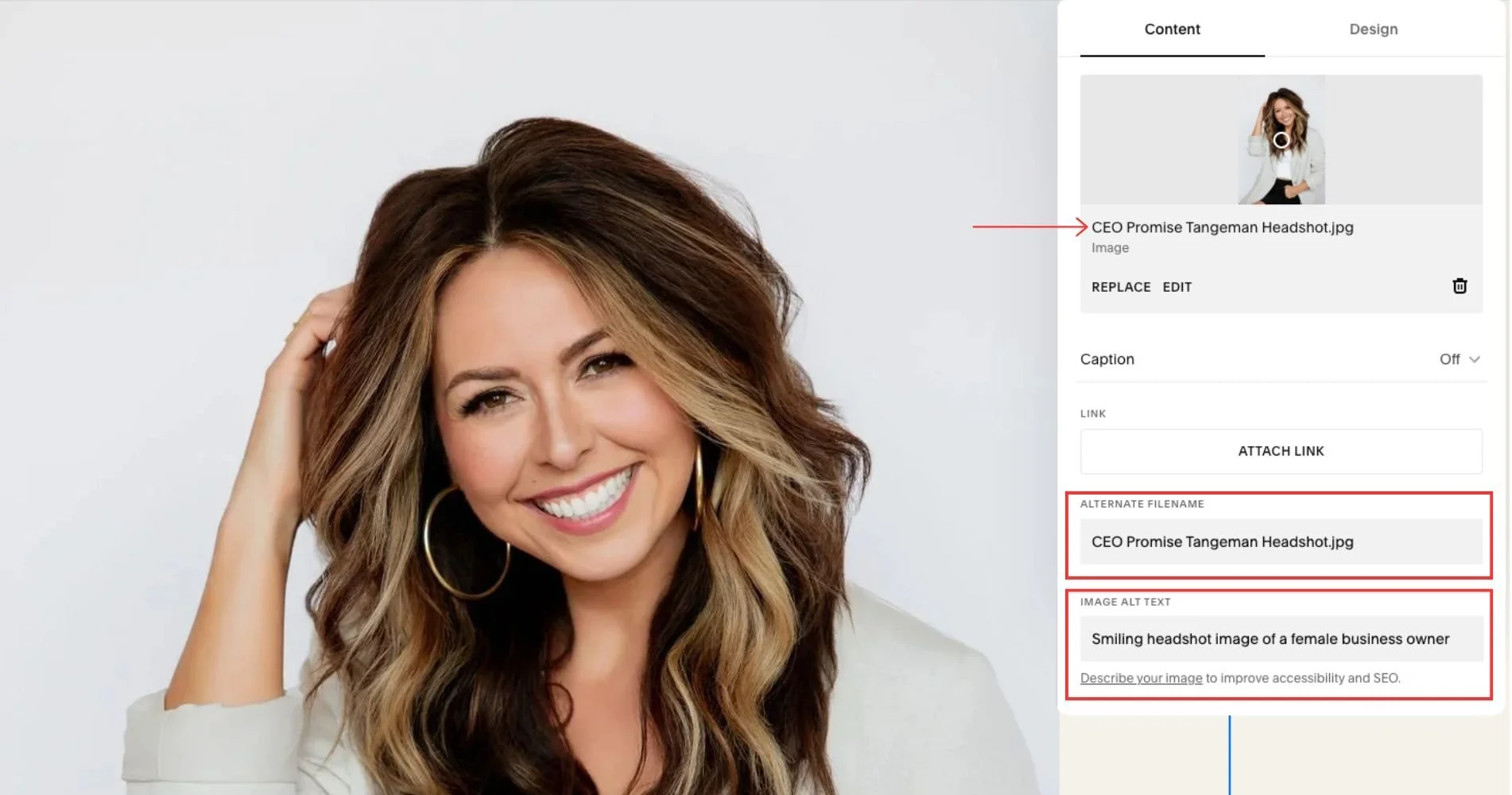Squarespace SEO: Why Blogging Still Matters In 2025
You didn't build your Squarespace website just to have it sit pretty in the corner of the internet collecting digital dust. You want people to actually find it, right?
That's where blogging comes in. And you’re in the right place: in this guide, we’ll show you exactly how to write blogs that will show up in search results.
Search engines like Google are basically obsessed with fresh, relevant content. And every time you hit publish on a new blog post, you're giving Google exactly what it wants.
The best part? Squarespace makes it incredibly easy to blog, even if you're not tech-savvy. So whether you're a small business owner, creative entrepreneur, or just someone trying to get their website noticed, read on. Here’s exactly why blogging should be at the top of your SEO strategy.
How Blogging Helps Your SEO
Blogging is SEO gold because it solves one of Google's biggest priorities: giving searchers exactly what they're looking for. Think of each post as a new doorway leading potential customers straight to your website. Here are a few key benefits to motivate you to get writing ASAP:
1. More Indexed Pages = More Chances To Rank
Each blog post is a new page Google can index. If you have 5 service pages and 50 blog posts, you now have 55 opportunities to show up in search results instead of just 5.
2. Target Long-Tail Keywords
Blog posts let you go after specific, detailed search queries that your service pages can't cover. Instead of just ranking for "brand photographer," you can also rank for "what to wear for a brand photoshoot" or "how to prepare for a personal branding session."
3. Fresh Content Signals Activity
Google favors websites that are regularly updated. A blog that's consistently publishing new content tells Google your site is active and relevant.
4. Builds Topical Authority
The more you write about topics in your niche, the more Google views you as an expert in that area. This increases your overall authority and helps all your pages rank better.
5. Attracts Backlinks Naturally
Quality blog content is what other websites want to link to. A comprehensive guide or helpful resource is much more likely to earn backlinks than a basic service page.
How to Write SEO-Optimized Blog Posts
Writing for SEO doesn't mean stuffing keywords into boring, robotic content. It means creating helpful content that's strategically optimized so Google knows what it's about, and who to show it to. Here’s exactly how to do it:
1. Start With Keyword Research
Before you write a single word, identify what people are actually searching for. The goal is to find keywords with a high search volume (lots of people are searching for this term) and a low competition rating (meaning you could actually rank for this term without competing with giant corporations).
If you have no idea how to find keywords, don’t stress! It’s actually so much easier than you think. Get step-by-step instructions in our free Keyword Guide here.
2. Write a Compelling, Keyword-Rich Title
Your blog post title (H1) should include your primary keyword and make people want to click. Think of it as your headline in search results: it needs to be clear, specific, and enticing. Here are a few examples:
"How to Prepare for Your Brand Photoshoot: A Complete Guide"
"10 About Page Examples That Convert Visitors into Clients"
"Squarespace vs. WordPress: Which Is Better for Female Entrepreneurs?"
Pro Tip: Keep titles under 60 characters so they don't get cut off in search results.
3. Use Your Keywords Strategically Throughout
Just like with your service pages, your keywords need to appear in specific places:
H1 (Heading 1) title
First 100 words of your post
Two to three H2 (Heading 2) subheadings throughout the post
Naturally sprinkled 3-5 more times in your content
SEO page title and meta description
Pro Tip: write for humans first. Your content should flow naturally and provide real value to your audience. If forcing a keyword makes a sentence awkward, rewrite it or use a variation.
Want more keyword help for your website? Read our full Squarespace Keyword Guide here.
4. Structure Your Content With Headers
Break up your blog post with clear H2 and H3 headers that organize your content into scannable sections. This helps both readers and Google understand your content structure. Use headers to outline your main points, and try to include keywords or related terms in some of them naturally.
5. Write Long-Form, Comprehensive Content
In general, longer blog posts (1,500-2,500 words) tend to rank better than short posts. Why? Because they're more likely to thoroughly answer the searcher's question and keep people on the page longer, which are both positive SEO signals.
That doesn't mean every post needs to be a novel, but aim for depth over fluff. Cover your topic comprehensively so readers don't need to click back to Google to find more information.
6. Add Internal And External Links
Link to other relevant blog posts and service pages on your site (internal links) and to authoritative external sources when appropriate. This is a part of a thing called “linking strategy,” which is helpful on your website in general, but definitely in blog posts too.
7. Optimize Your Images
Every image in your blog post should have:
A descriptive, keyword-rich file name before uploading
Alt text that describes the image and includes relevant keywords
Proper compression to keep file sizes under 500KB
8. Write A Meta Description That Gets Clicks
Your meta description is the snippet that appears under your blog title in search results. Make it compelling and include your primary keyword. Aim for 150-160 characters.
9. Publish Consistently
SEO rewards consistency. It's better to publish one quality blog post per month than to post 10x one month, and then ghost for 6 months. Set a realistic blogging schedule you can maintain, make it a priority, and stick to it.
Blog Topic Ideas For SEO
Not sure what to write about? Here are evergreen blog topic frameworks that work well for SEO:
How-To Guides: "How To [achieve desired outcome]"
Listicles: "10 [Things] Every [Target Audience] Needs"
Comparison Posts: "[Option A] vs. [Option B]: Which is right for you?"
Beginner Guides: "A Beginner's Guide To [topic]"
Behind-The-Scenes: "What To Expect When Working With [Your Service]"
Common Questions: Answer The Questions Clients Always Ask You
Case Studies: Real Client Examples And Results (these build trust and attract backlinks)
If you're serious about growing your Squarespace website's visibility, blogging isn't optional, it's essential. You don't need to be a professional writer or post every single day. Just start showing up consistently with helpful, relevant content that answers your audience's questions.
Every post is a step toward better rankings, more traffic, and ultimately, more people discovering what you have to offer. So go ahead, open up that Squarespace editor and start writing! Your future website visitors are out there searching for exactly what you know.
Need more SEO help? You might like these (FREE) SEO guides: